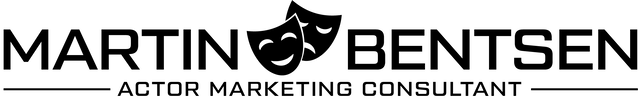Help Center & FAQ
If you're unable to find what you're looking for on the site, see our Frequently Asked Questions below:
Where do I find the course I purchased?
Click the Log In / Register button at the top right of the website. Alternatively, if you're already logged in, click Account.
This should open up a navigation page where you can see all the "members only" pages you have access to.
Most courses are coded with the letters of their title. For instance, A Brand You're Proud Of is coded as ABYPO. Land an Agent is coded as LAA.
This should open up a navigation page where you can see all the "members only" pages you have access to.
Most courses are coded with the letters of their title. For instance, A Brand You're Proud Of is coded as ABYPO. Land an Agent is coded as LAA.
I am having trouble logging in. What do I do?
Simply click "Forgot Password" at the bottom of the login window to reset your password. Sometimes a password you think you set stops working for some reason, so you might need to reset it.
My question wasn't answered here.
If your question wasn't answered on this page, our team is happy to help!
Simply email us at [email protected] and someone will get back to you in a few business hours.
Simply email us at [email protected] and someone will get back to you in a few business hours.